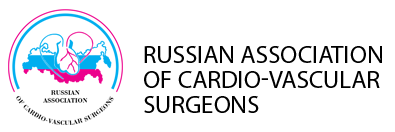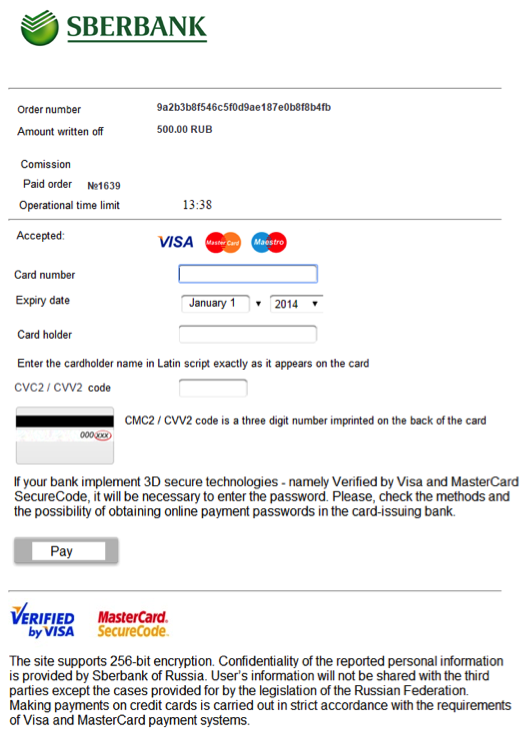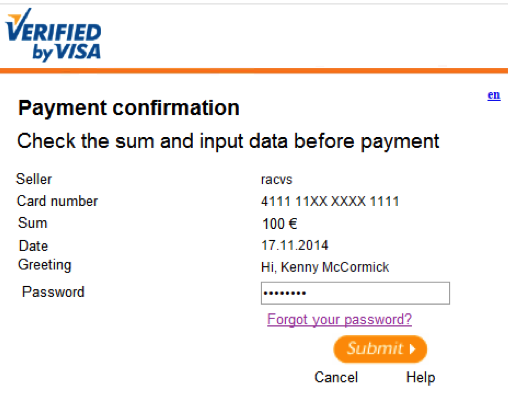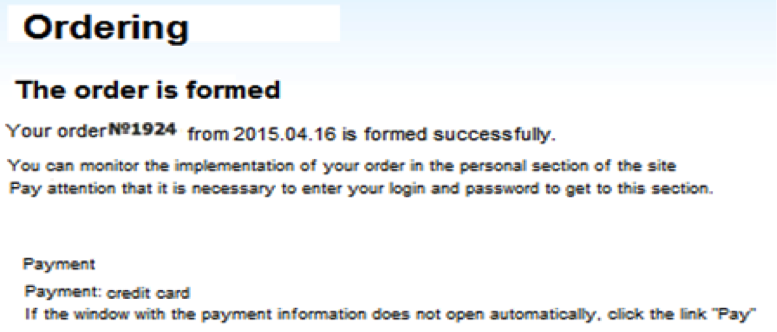To pay for participation in the event by a bank card follow these steps:
1. Enter your password and log in at the site (or register).
2. Proceed to the event page that you are interested in.
3. Click the button “Registration Fee”.
4. Complete the Registration form (first, middle and last name, address, contact information).
5. Select payment method from the list proposed by the system and click “Next”.
6. Check the input data and the value of your order at the confirmation page. If everything is correct, click “Pay”.
7. If paying by a bank card you will be redirected to the payment gateway of “Sberbank of Russia” (Figure 1).
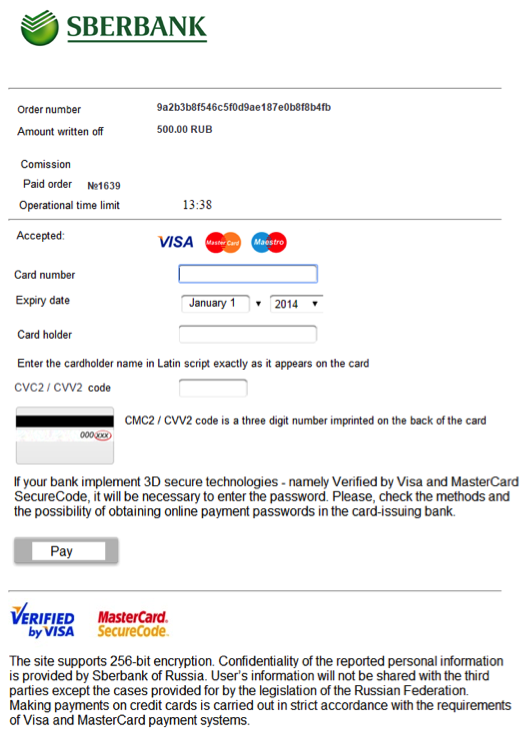 Figure 1 — Website of Sberbank payment system
Figure 1 — Website of Sberbank payment system
You have 20 minutes to complete card details and to click “Pay”. If 20 minutes was not enough, please, prepare the card in advance and try again
Enter your password for payment confirmation, if necessary (Figure 2)
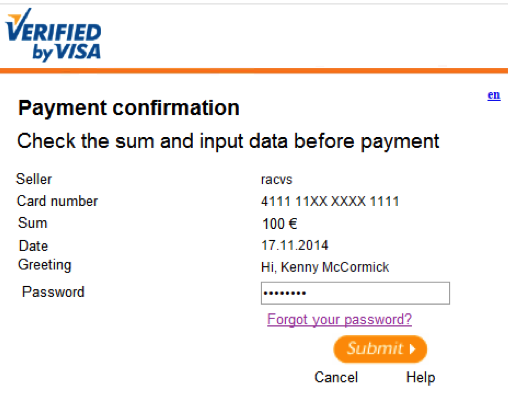 Figure 2 — Payment confirmation (payer usually receives the password by SMS or issuing-bank).
Figure 2 — Payment confirmation (payer usually receives the password by SMS or issuing-bank).
If the payment is successfully completed, you will be redirected to the Association website, providing the following message (Figure 3). You will be automatically transferred to the group of users participating in the event.
If you pay the Registration fee, you will see the link “Print E-order” at the Event tab of your Personal Cabinet or at the informational page of the Event itself. Generated document will contain the number of the order and your name.
The interactive program will allow you to comment on the participants, reports.
Automatically generated notification confirming successful payment will be sent to the e-mail address provided during registration.
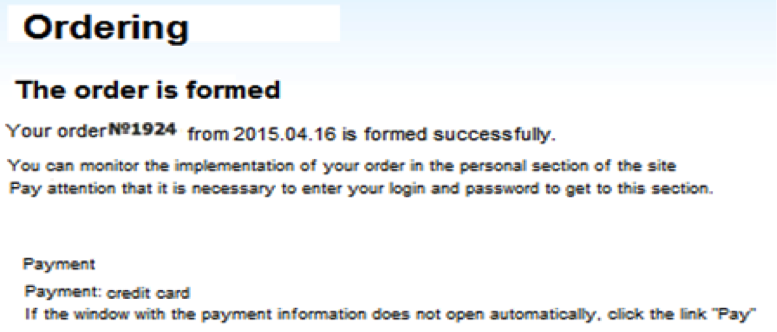 Figure 3 — Notification confirming successful payment.
Figure 3 — Notification confirming successful payment.
We recommend you to re-authorize in order to see the changes.
8. In case of payment gateway errors verify the input data, card balance, card expiration date and check the opportunity to pay by card through the Internet in the issuing-bank.
9. If you see a message about successful online payment, but there is no link “Print E-Order” and you are not allowed to comment on the reports in the interactive program, please re-authorize to activate the changes for your account.
10. If the funds have already written off, but you do not receive a message about successful payment check “Spam” folder of the email address provided during registration. If there is no message, please, contact the Organizing Committee or the site administrator.
11.Card Requirements
We accept cards of MasterCard (except Maestro) and VISA (except VISA Electron) payment systems.
When paying you must specify:
-card number,
-expiry date,
-card holder,
-CVV (for VISA) or CVC (for MasterCard) code.
12. These cards are sent to the acquiring bank. This information is not saved at ACVS site. The connection to the payment gateway and transmission of your credit card parameters are carried out in a secure mode using 128-bit encryption protocol SSL.